[FULL BLOG POST OUT: LINK HERE]
Been working on something for a while that I'm finally ready to give a small preview of — a utility built to block, terminate, and optionally uninstall applications as soon as they’re launched, with centralized logging and reporting baked in. Working demo of the tool is at bottom. A 30 second video, go take a look.
This is something I built to make app control dead simple, but still smart enough to be IT-friendly. Whether you're trying to block outdated software or unauthorized apps — this tool handles it cleanly, quietly, and effectively.
🔧 Key Features
The moment a blocked app is launched, the user sees a clean, friendly pop-up showing all relevant app details — name, version, and why it’s blocked.
🔪 Kills the App Completely
No half-measures. All associated processes are terminated. The user only sees one pop-up for clarity — not a flood of windows.
🔍 Version-Based Blocking
Block specific versions or version ranges using logical operators like:
-le (less than or equal), -ge (greater than or equal), -eq, -lt, -gt.Want to allow only the latest Zoom version? Easy.
🧾 Logged to Event Viewer
Every event gets logged to Event Viewer so tools like Microsoft Defender or SIEMs can pick it up and trigger alerts.
📊 Centralized Google Sheet Logging
Every block event logs:
- User
- Hostname
- App Name
- App Version
All stored in a shared Google Sheet for easy reference, and ready to be pulled into Looker Studio for dashboards or trend analysis.
🧼 Optional App Uninstall
Want to go nuclear? You can configure it to uninstall the app completely after termination. Or just block it. Your call.
The pop-up includes a Help button that redirects to the IT Helpdesk portal or contact page for faster support -- "Click here for help"
❌ Close Button
Not a locked modal. The pop-up has a neat close button so the user can acknowledge it and move on — after the app is dealt with.
HOW IT WORKS:
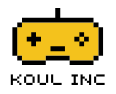


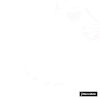






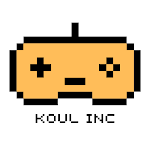
1 Comments
Wow this is great !! please release the full post soon
ReplyDelete